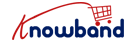In today’s digital age, mobile commerce is growing rapidly, and for WooCommerce store owners, having a WooCommerce Mobile App is no longer a luxury—it’s a necessity. A mobile app enhances your customers’ shopping experience and provides numerous benefits, such as improved user engagement, increased sales, and greater brand visibility. However, building an app from scratch can be time-consuming and expensive. Thankfully, with the help of Knowband’s WooCommerce Mobile App Builder, you can create a fully functional Mobile App in just a few steps, without any coding knowledge.
Why You Need a WooCommerce Mobile App!

Before diving into the steps, it’s important to understand why a WooCommerce Mobile App can significantly benefit your business. Mobile apps offer a smoother, faster, and more personalized shopping experience compared to mobile websites. As more consumers are making purchases on their smartphones, having a dedicated mobile app can help you tap into this growing market. Therefore, the WooCommerce Mobile App Maker allows you to engage users through features like push notifications, promotions, and a seamless browsing experience. Not only will this increase customer retention, but studies also show that app users tend to make more frequent purchases compared to those shopping via mobile browsers.
Thus, by having a Mobile App for WooCommerce, you’ll stay ahead of the competition and enhance your customers’ experience.
Step 1: Install the WooCommerce Mobile App Creator Plugin
Installing the Knowband Mobile App Builder Plugin for WooCommerce is relatively simple and user-friendly. After logging into your WordPress dashboard, go to the “Plugins” section and search for the WooCommerce Mobile App Builder. Once you find the plugin, click “Install Now” and then activate it.
After activation, the plugin will guide you through the process of connecting your WooCommerce store to the mobile app. This integration will ensure that your app is linked to your store’s database, allowing your products, orders, and customer data to be synchronized automatically.
Step 2: Customize Your WooCommerce Mobile App
Customization is key when creating a WooCommerce eCommerce Mobile App, and the WooCommerce Mobile App Maker allows you to tailor the app to suit your brand’s identity.
Thus, you can start by adding your store’s logo, choosing a color scheme that matches your brand, and adjusting the layout to create a unique look. With drag-and-drop features, the customization process becomes incredibly easy, even for those without any design experience.
By making your app easy to navigate and tailored to your customer’s needs, you increase the chances of conversions and customer retention.
Step 3: Preview Your App
Once you’ve made the necessary customizations, it’s time to preview how your app will look on both Android and iOS devices. This step is important to ensure that everything works smoothly. Test how users will navigate the app, check the responsiveness of the interface, and make sure that the integration with your WooCommerce store is flawless.
You should also test the app’s performance by running it on different devices and screen sizes to ensure a consistent user experience. Furthermore, if any issues arise, you can adjust and retest until you’re satisfied with the result.
Step 4: Publish Your WooCommerce Mobile App
Once you’re happy with the app, it’s time to publish it. Submitting your app to these stores requires creating developer accounts with both Google and Apple. Once submitted, the app will go through an approval process, after which it will be live on both platforms. Don’t forget to test the app thoroughly before submitting it to make sure everything works perfectly.
Step 5: Market Your Mobile App
Now that your Mobile App for WooCommerce is live, it’s time to let your customers know about it. Therefore, marketing your app is essential to get people to download it. Start by promoting the app on your website, social media platforms, and through email marketing campaigns. Offer special discounts or exclusive deals for customers who download the app to incentivize them to install it.
Push notifications can also be an effective tool to engage users and keep them coming back. Whether you’re offering limited-time discounts or announcing new product launches, using push notifications will help you maintain a connection with your users and encourage them to make more purchases.
Benefits of Using a WooCommerce Mobile App Builder!
Using Knowband’s WooCommerce Mobile App Maker offers several advantages. First, it requires no coding, which makes the process of building a WooCommerce eCommerce Mobile App quick and hassle-free. Additionally, it is a cost-effective solution compared to hiring developers to create a custom app.
Moreover, the WooCommerce Android and iOS Mobile App Creator Plugin is highly customizable, allowing you to align the app with your store’s branding and specific needs.
The Mobile App Builder Plugin for WooCommerce also supports both Android and iOS, ensuring that your app reaches the broadest possible audience. It also enables features like push notifications, in-app purchases, and personalized offers, which can significantly increase customer engagement and sales.
Conclusion!
Building a Mobile App for WooCommerce has never been easier. With the help of Knowband’s WooCommerce Android and iOS Mobile App Maker Plugin, you can create a custom app that works seamlessly on both Android and iOS devices, all without needing technical expertise.
Furthermore, the WooCommerce Mobile App Builder offers an affordable and user-friendly solution to enhance your customers’ shopping experience and boost your sales.