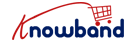Selling products across multiple channels is essential for online retailers to maximize their revenue and reach. For WooCommerce store owners, integrating with eBay opens up a world of possibilities, allowing you to tap into millions of eBay users. However, managing multiple platforms can be time-consuming and challenging. That’s where Knowband’s WooCommerce eBay Integration Plugin comes to the rescue. This powerful tool simplifies multi-channel selling, making it easy for store owners to synchronize and manage their inventory on both platforms.
Let’s explore how the WooCommerce eBay Integration Plugin makes multi-channel selling seamless.
Why Sell on Both WooCommerce and eBay?
WooCommerce is one of the most popular eCommerce platforms, giving you complete control over your online store. However, relying solely on WooCommerce can limit your exposure. Therefore, eBay, with its massive customer base and global reach, offers an excellent opportunity to expand your sales.
Thus, selling on both platforms allows you to:
- Increase brand visibility by showcasing your products to millions of eBay users.
- Diversify your revenue streams by leveraging two different sales channels.
- Grow your customer base by catering to both WooCommerce and eBay shoppers.
- Integrating the two platforms through Knowband’s eBay WooCommerce Connector saves time, reduces errors, and ensures smooth operations.
About the WooCommerce eBay Integration Plugin?
The WooCommerce eBay Integration Plugin is a powerful tool that bridges the gap between your WooCommerce store and eBay marketplace. Furthermore, it allows store owners to effortlessly list, manage, and sync their products across both platforms. This plugin is specifically designed to make multi-channel selling efficient and hassle-free.
Key features of the WooCommerce eBay API Integration Module include:
Automatic Inventory Sync: Updates inventory levels in real-time, ensuring accurate stock availability on both platforms.
Easy Product Listings: Simplifies the process of listing products from WooCommerce to eBay.
Order Management: Consolidates orders from both platforms for streamlined fulfillment.
Customizable Pricing: Set different pricing strategies for WooCommerce and eBay.
User-Friendly Interface: Designed to be simple and intuitive for store owners.
How Does the WooCommerce eBay Integration Module Work?
The WooCommerce eBay Integration Module connects your WooCommerce store with eBay using API integration. This seamless connection allows for two-way data synchronization, enabling you to manage both platforms from a single dashboard.
Here’s how it works:
Install the Plugin: Add the eBay WooCommerce API Integrator to your WooCommerce store.
Connect to eBay: Use your eBay credentials to link your account with the plugin.
Map Categories and Attributes: Align WooCommerce product categories and attributes with eBay’s requirements.
Sync Products: Sync your existing WooCommerce products with eBay in just a few clicks.
Automate Inventory and Orders: The plugin automatically updates stock levels and consolidates orders across platforms.
Furthermore, with the eBay WooCommerce Integrator, you don’t have to manually update products or worry about discrepancies in inventory.
Benefits of the WooCommerce eBay Marketplace Integration Extension!
The WooCommerce eBay Marketplace Integration Extension is a game-changer for online sellers. Here’s why you should consider it:
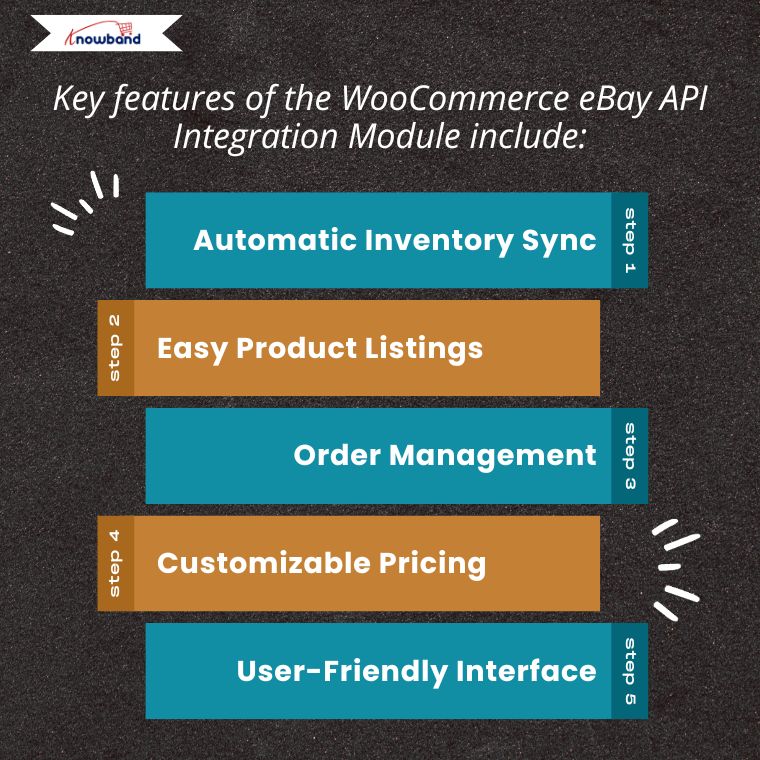
Saves Time: Managing two platforms manually is labor-intensive. Therefore, this plugin automates the process, giving you more time to focus on growing your business.
Minimizes Errors: With real-time syncing, the chances of overselling or stockouts are significantly reduced.
Boosts Sales: Expanding to eBay increases your reach and helps attract more customers.
Streamlines Operations: Consolidated order and inventory management simplifies day-to-day tasks.
Customizable Options: Tailor your listings to meet eBay’s specific requirements without altering your WooCommerce store.
Who Should Use the WooCommerce eBay Integrator?
The WooCommerce eBay Integrator is ideal for:
Small to Medium Businesses: Looking to expand their reach without investing heavily in additional resources.
Multi-Channel Sellers: Already selling on multiple platforms and seeking to simplify operations.
eBay Newcomers: WooCommerce store owners who want to test eBay as an additional sales channel.
This integration is a must-have for anyone who wants to streamline their eCommerce operations and maximize their sales potential.
Steps to Get Started with the WooCommerce eBay Integration Extension!
Getting started with the WooCommerce eBay Integration Addon is simple. Follow these steps:
Choose the Right Plugin: Ensure the plugin you select offers all the features you need, such as real-time syncing and order management.
Install and Configure: Install the plugin on your WooCommerce store and follow the setup instructions.
Customize Your Settings: Map categories, set pricing rules, and define shipping details for eBay listings.
Sync Your Products: Import your existing WooCommerce products to eBay and manage new listings effortlessly.
Monitor and Optimize: Use the plugin dashboard to monitor performance and optimize your listings.
Conclusion!
Multi-channel selling doesn’t have to be complicated. With the WooCommerce eBay Integration Plugin, you can simplify your operations, reach more customers, and boost your revenue. Whether you’re a seasoned seller or new to eBay, this plugin provides all the tools you need to succeed in today’s competitive eCommerce landscape.
Stop juggling multiple platforms manually and start using the WooCommerce eBay API Integration Module today. Expand your reach, save time, and watch your sales soar!