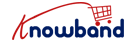In the world of eCommerce, understanding customer behavior is the cornerstone of success. For WooCommerce store owners, leveraging the right tools can unlock invaluable insights and help improve performance. This is where Google Tag Manager (GTM) and GA4 integration come into play. In this article, we’ll break down how using the WooCommerce Google Tag Manager module by Knowband can simplify event tracking and boost your store’s analytics.
Why Tracking Matters for WooCommerce Stores?
Accurate tracking is essential for making data-driven decisions. By monitoring user activity, store owners can identify high-performing products, optimize marketing strategies, and refine the customer journey. Furthermore, a powerful analytics tool like Google Tag Manager for WooCommerce allows you to track these insights seamlessly, eliminating guesswork and boosting efficiency.
The combination of WooCommerce GA4 integration and GTM enables store owners to track user behavior and eCommerce events in real time. Moreover, this integration ensures you’re not just collecting data but also understanding it.
About Google Tag Manager (GTM) and GA4?
GTM is a free platform that provides valuable insights after integrating with a webpage or website. Tags are snippets of JavaScript that track actions such as purchases, form submissions, or clicks on your WooCommerce store.
Moreover, the GA4 (Google Analytics 4) is the next generation of Google Analytics, designed to provide deeper insights into user behavior across devices and platforms. With a focus on events rather than sessions, GA4 empowers businesses with precise analytics for informed decision-making.
Together, these tools create a powerful synergy for WooCommerce Google Analytics integration.
Benefits of WooCommerce Google Tag Manager Module!

Implementing a WooCommerce GTM module simplifies the tracking process, especially for non-technical users. Here’s how it can help your business:
Custom Event Tracking:
With the custom event-tracking WooCommerce plugin, you can monitor specific actions like product views, cart additions, or abandoned checkouts.
Simplified Setup:
The WooCommerce Google Marketing Integration plugin eliminates the need for complex manual configurations. It provides an intuitive interface to set up GTM and GA4 without requiring coding expertise.
Enhanced Marketing Campaigns:
By using the WooCommerce Google Event Tracker plugin, you can track campaign performance more effectively. Therefore, the detailed data enables precise targeting and better ROI on marketing efforts.
Real-Time Insights:
WooCommerce GA4 eCommerce events allow you to see how users interact with your site in real time, helping you make quick decisions to enhance user experience.
Scalable Tracking Solutions:
Knowband’s WooCommerce eCommerce Measure module is designed to grow with your business, accommodating the needs of small stores and large-scale enterprises alike.
Features of the WooCommerce GTM Extension!
The WooCommerce GTM extension brings a host of features that streamline tracking and analytics:
Easy Integration: The module ensures a seamless connection between your WooCommerce store and Google Tag Manager.
Support for GA4 Events: Automatically track key WooCommerce GA4 integration addon events like purchases, page views, and button clicks.
Customizable Options: Tailor event tracking to your store’s specific needs using the WooCommerce gtag integration plugin.
Data Layer Integration: A robust data layer ensures all key information is passed to GTM for more accurate tracking.
How the WooCommerce Google Analytics Integration Plugin Work?
The WooCommerce Google Analytics Integration plugin bridges the gap between your store and Google’s analytics tools. Furthermore, by implementing the WooCommerce gtag integrator, you gain access to advanced features like cross-device tracking, user segmentation, and eCommerce conversion reports.
With this integration, you can:
- Track user actions in real-time.
- Monitor WooCommerce GA4 eCommerce events like product views and transactions.
- Analyze detailed reports on customer behavior, such as purchase trends or popular product categories.
Use Cases for WooCommerce Google Marketing Integration!
Here’s how store owners can use the WooCommerce Google Marketing Integration module to grow their business:
Improving Ad Campaigns: Use detailed analytics from the WooCommerce gtag integration extension to refine ad targeting and improve click-through rates.
Enhancing the User Experience: Leverage insights to identify bottlenecks in the customer journey.
Measuring ROI: Track the performance of marketing channels and campaigns using data from the WooCommerce Google Analytics Integration extension.
Dynamic Remarketing: Use event data to create highly targeted remarketing campaigns.
Conclusion!
For WooCommerce store owners, tracking and analytics are the keys to unlocking growth. Integrating tools like Google Tag Manager and GA4 using a dedicated WooCommerce Google Analytics Integration plugin simplifies this process, making advanced tracking accessible to everyone.
With features like custom event tracking, real-time data, and detailed insights, the WooCommerce GTM module is an essential addition for anyone looking to enhance their analytics capabilities. Thus, invest in a WooCommerce gtag integration extension today and take the first step toward smarter, data-driven decisions.
Make the most of your data. Equip your store with the right tools to track, analyze, and grow.