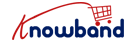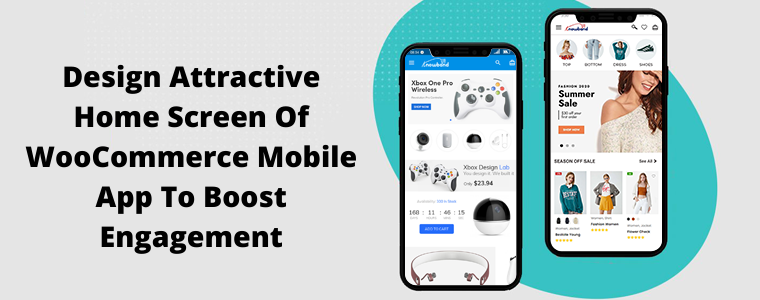In the past few years, the use of handheld devices (mobile phones) has been increased. When it comes to online shopping, everybody likes to buy products from their smartphone device. As a result, more eCommerce companies are willing to go beyond by targeting mobile platforms. Hence, launching an eCommerce mobile app allows the store admin to create a flexible and innovative home-page design that keeps their customers interested and retained in a successful way. Every time, the store admin brings a new offer/new arrival/sale/etc. in the WooCommerce eCommerce Mobile App. The same will automatically lure consumers to increase purchases. The easiest way to do so is to improve the home screen design in the Android and iOS apps.
KnowBand’s WooCommerce eCommerce Mobile App makes it easy for business owners to design & edit the homepage. The extension backend also helps eCommerce companies to design their mobile apps in a way they want. So, this blog post will explain how to build, develop and edit the interactive homepage layouts for WooCommerce Mobile App by accessing the extension backend.
Module Links –
Module Link –
https://www.knowband.com/woocommerce-mobile-app-builder
Admin Demo –
https://wcdemo1.knowband.com/mobileapp/wp-login.php
Android App Demo-
https://play.google.com/store/apps/details?id=com.velsof.woocommercegenericapp
iOS App Demo-
https://apps.apple.com/in/app/woocommerce-app-builder/id1435155038
If you already have installed the WooCommerce Mobile App Builder on your eCommerce store, you can conveniently configure your homepage from the backend of this plugin.
1. Select ‘Home-Page Layout’ by accessing the side menu.
2. Click on the “Add new layout” button to build a new layout. The existing layouts can also be altered in the WooCommerce Mobile App Builder. You can also preview different designs and manage one of the active layouts (from the General settings on the side menu)
3. You can use up to 20 multiple components (with unlimited banners or products) to design or edit the WooCommerce Mobile App homepage layout (from the complete list of different components shown in the left side menu). You can also use a single component in your homepage layout several times.
4. You can edit each layout and configure them using the drag and drop function after adding multiple components in WooCommerce Android & iOS Mobile App Builder.
5. All the modifications that you make in the WooCommerce eCommerce Mobile App admin panel will be immediately reflected on the demo app screen of the shopping app.
WooCommerce eCommerce Mobile App Maker Home-Page Layout:
1. Top Categories:
The eCommerce merchant can view small picture icons in a slider form that includes links to the landing page of the relevant categories. Also, the store admin can include up to eight of these categories in a single ‘top category’ component of the WooCommerce Mobile App Maker.
2. Square, Grid & Horizontal-Sliding Banners:
The three banner types also allow the store admin to choose a landing page from a list of category pages, product pages, home pages, or any CMS page on WooCommerce iOS and Android App Builder. Any format banner can be added to the home page of the WooCommerce Mobile App.
3. Square, Grid & Horizontal-Sliding Products:
With these three components, the customer can view a single product, and the store admin can send the Android and iOS app user to the product page. Because the eCommerce merchant can set featured product listings with this WooCommerce Mobile App Creator. To display the products, the store admin can choose one of the following options in WooCommerce Mobile App Creator:
1. Best Seller Products
2. New Arrivals
3. Featured Products
4. Special Products
5. Products from a category
6. Custom Products
4. Recently Accessed Products:
Using this component somewhere on the home page layout simply creates a horizontal slider for products that the user has recently browsed. Moreover, the preferred products will be shown again and again to the same customer on the home screen of the WooCommerce Mobile App.
5. Countdown-Timer Banner:
The countdown-timer banner consists of a countdown timer and all the options you need to customize it. The eCommerce merchant can use it to notify mobile app users about a limited-time deal that is about to be expired soon. There is one more useful feature that is still visible on your eCommerce mobile app screen and that is the bottom tab bar navigation option in WooCommerce iOS App Maker.
Wrap Up:
You must have also realized by now how simple it is to create, design, and edit the home-page layout of a mobile app using the Knowland WooCommerce Mobile App Builder Plugin. The eCommerce merchant can adjust their home page layout from time to time to complement various discounts, seasonal promotions, new arrivals, and so on. Explore more information on the Mobile App for WooCommerce by sending us an email at [email protected].